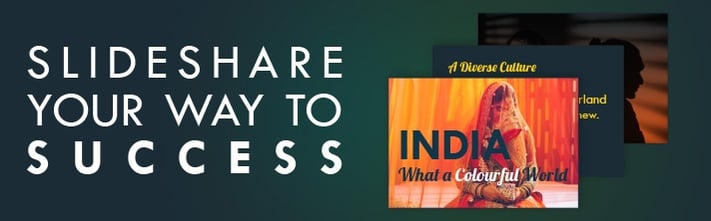Dynamic Decks: 8 Best Practices for Getting the Most Out of SlideShare
Founded in 2006 and joined with LinkedIn in 2012, SlideShare is one of the 100 most-visited websites in the world. More than 70 million professionals browse the over 18 million uploads (from slide decks to infographics to video) looking for informative content. Wouldn’t it be great if they found yours?
If you don’t have a presence on SlideShare, you should. If you do, you should be sure you’re doing all you can to optimize it. Check out the eight best practices below to learn how you can capitalize on SlideShare’s huge, content-hungry audience.
- Think Visually — What people want from SlideShare is clear, concise information in an easily-digestible, very visual form. What they don’t want is text-heavy slides that are simply regurgitated marketing materials.
- Consider Other Content — While SlideShare’s “bread and butter” is slide decks, the site also allows you to upload other types of materials like infographics and videos. They fit perfectly with the site’s goal of providing a quick education on a given topic.
- Use an Eye-catching Cover — The best content in the world will struggle to win an audience if people don’t take the first step and pop the presentation open. And once they’ve started looking at your content, keep the optic engagement going with powerful imagery throughout.
- Write a Magnetic Headline — Some headlines just pull people in. We’ve written about the power of blog headlines in the past. The truth is, all written communication needs an irresistible lead-in.
- Limit Your Slide Count — When people search for content on SlideShare, they see the number of slides for each entry in the search results. If your presentation contains 87 slides and another that looks similar has 17, time-strapped readers are going to tend to open the smaller one. The average number of slides for presentations on SlideShare is 14 —and there’s certainly a reason for that!
- Post Often — Content that is more recently uploaded to SlideShare is more easily found. To get the most out of the site, post content there regularly.
- Give a Detailed Description — When you upload a presentation to SlideShare, you not only provide a title, you also select a category and enter a description and tags. Be sure to put some time and effort into how you identify and describe your content, as that will affect how readily it is discovered.
- Have a CTA — After you’ve wowed the reader with your compelling content, don’t forget to encourage them to take the next step with a call-to-action. A link to a contact form on your website is a great option.
SlideShare is an awesome forum for giving your audience the quick scoop on your company, products, and services. If you want a slice of that enormous (70 million sets of eyes!) pie, we can help you get it! Let us help you achieve greatness with your next content marketing strategy.